How to enable offline formats
This guide provides step-by-step instructions to enabling offline formats of your documentation.
They are automatically built by Read the Docs during our default build process, as long as you have the configuration enabled to turn this on.
Enabling offline formats
Offline formats are enabled by the formats key in our config file. A simple example is here:
# Build PDF & ePub
formats:
- epub
- pdf
Verifying offline formats
You can verify that offline formats are building in your Project dashboard > Downloads:
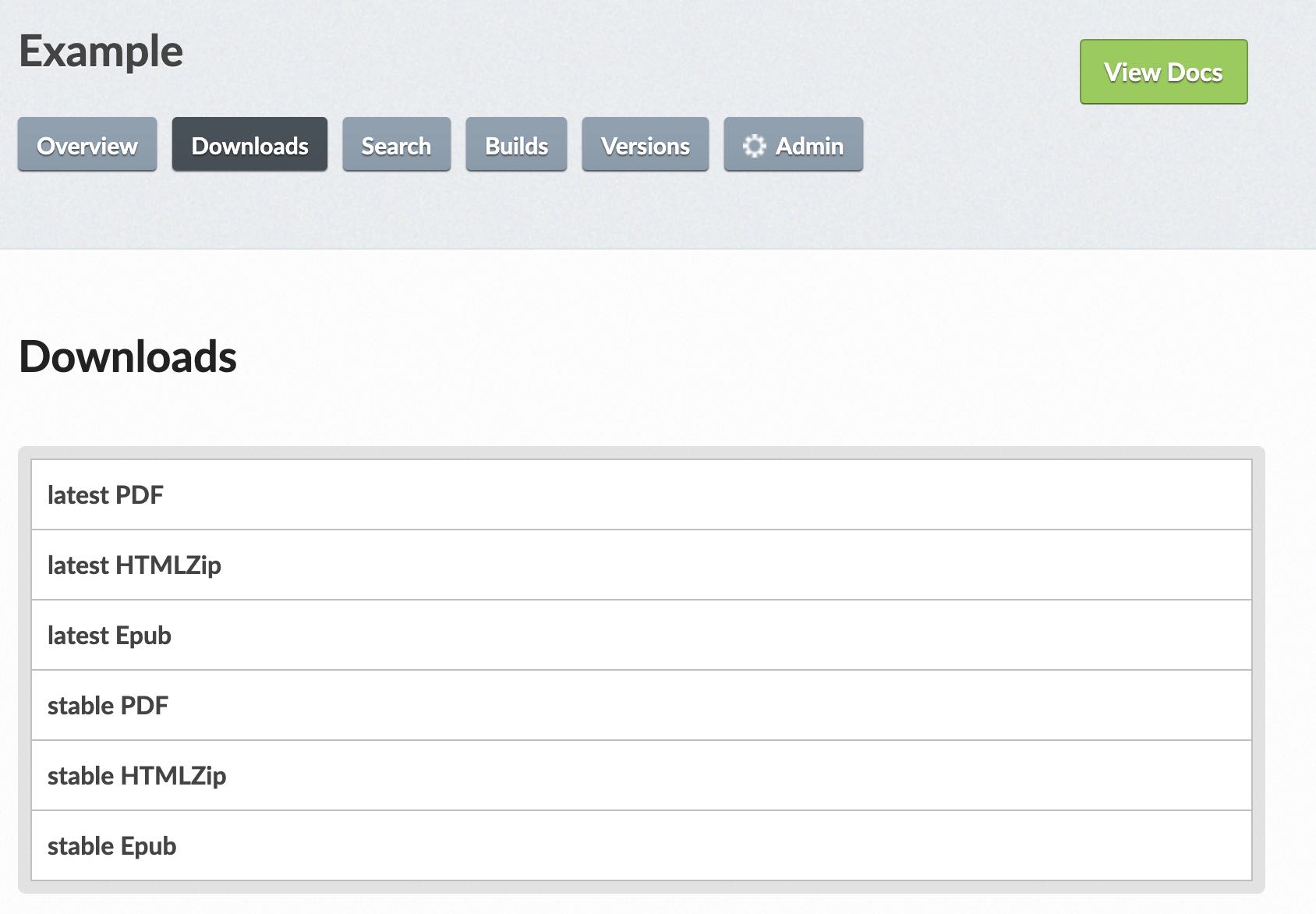
Deleting offline formats
The entries in the Downloads section of your project dashboard reflect the formats specified in your config file for each active version.
This means that if you wish to remove downloadable content for a given version, you can do so by removing the matching formats key from your config file.
Continue learning
See also
Other pages in our documentation are relevant to this feature, and might be a useful next step.
Offline formats (PDF, ePub, HTML) - Overview of this feature.
formats - Configuration file options for offline formats.